Using LinkedIn for Professional Development & Networking

Learning how to use LinkedIn for professional development is a great step toward improving your network, keeping in touch with colleagues, finding that perfect job and making new connections that offer exciting opportunities. Learning the rules of engagement, so to speak, can help ensure that your use of LinkedIn is as effective as possible. From how to request a recommendation to how to use LinkedIn to promote your personal brand, this guide can help kickstart your professional development and networking expertise on LinkedIn. Read on to learn more about how to use LinkedIn to network effectively.
4 Reasons to Use LinkedIn to Boost Your Career
Not sure how LinkedIn can help your career – especially if you're a seasoned professional? There are many reasons why LinkedIn is becoming quite popular among all in the working world, but especially those who have been around the business block a time or two. Here's why:
-
There are over 3 million active job listings on LinkedIn at any given time – that's a lot of networking! (Source)
-
One in every 20 LinkedIn profiles is a recruiter, and they're always on the look for new talent. (Source)
-
LinkedIn is filled with seasoned professionals; in fact, it's the only social networking site with higher usage among those aged 50-64 than those aged 18-29. (Source)
-
When it comes to B2B leads, LinkedIn has three times the conversion rate of Facebook or Twitter. (Source)
Call-out: Using LinkedIn for professional development and networking begins with a powerful profile. Learn how to get the best attention with our guide to Creating a Professional and Marketable LinkedIn Profile. This overview of LinkedIn, how to use it, best practices and expert advice is the key to getting started down a new professional path.
Creating a Professional and Marketable LinkedIn ProfileBuilding a Powerful & Professional Network
Building a professional network can serve you well for many years to come. These tips can help you learn how to use LinkedIn effectively from the start, so you can hit the ground running with those first good connections.
-
Don't connect with just anyone.
Jenna Rein, founder and CEO of The Intern Hustle, offers some advice for that moment LinkedIn asks to import contacts from your email address.
“Something I tell people to avoid when setting up their LinkedIn profile for the first time is automatically sending out connection requests to all of their imported contacts,” Rein says. “You don't have a profile set up yet, so you're essentially asking your contacts to connect with a shell of a profile. This doesn't make for a very good first impression. Wouldn't you rather pop up on their radar for the first time on LinkedIn with a complete and professional profile?”
While in general, your network expands with the more connections you have, it's not purely a numbers game. Keep in mind that relevant and quality connections hold a lot more value for your career than total number of connections does.
Jenna Rein
-
Learn how to connect properly.
Want to connect with someone who isn't familiar with you? Drop them a line and say hello. Explain who you are and why you want to connect. If you can bring something of value to them, let them know. Above all, be friendly and enthusiastic when explaining why connecting with them was on your radar in the first place. Here are a few samples of how to reach out to someone who might not know who you are:
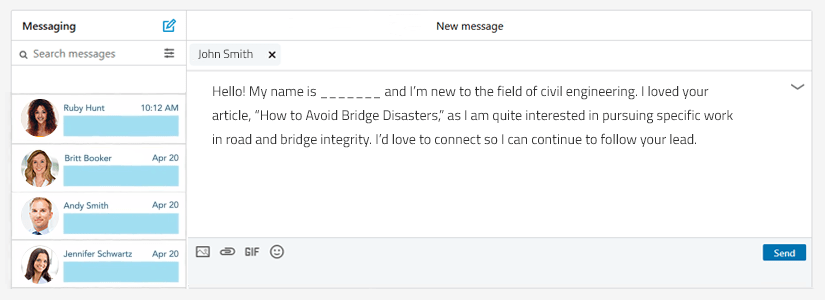

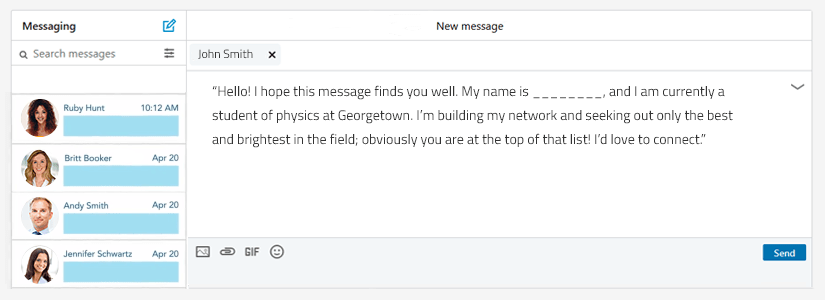
-
Make the headline and summary really pop.
Imagine you had five seconds to introduce yourself and make a good impression. What would you say to a potential colleague? That's your LinkedIn headline.
“The headline shows up right under your name on your LinkedIn profile. More importantly, it shows up alongside your name when someone searches for you on LinkedIn. A headline should be informative and interesting and make someone want to click on your profile and learn more about you,” Rein says.
Here are a few great examples of headlines that pop:
Business Student Graduating with Honors, Spring 2019 | Budding Advertising Specialist
Engineering Professional in Sioux City Seeks Opportunities with Infrastructure
Recent Law School Graduate with a Passion for Emerging Civil Rights
Professional Photographer | Aspiring Filmmaker | Open to Digital Media Opportunities
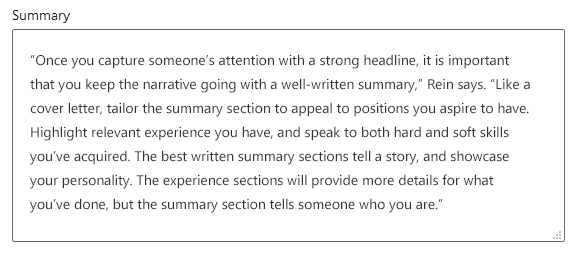
-
Use a professional photo.
If a picture can speak a thousand words, a profile picture on LinkedIn can get at least a thousand views. “It isn't necessary that you invest in a professional photo, but definitely no selfies or crops of yourself from a group photo at a party or wedding,” Rein says. “For a nice LinkedIn profile photo, your senior pictures from High School might do the trick, if they are recent enough and not too elaborate. If not, dress professionally, find a plain backdrop and have someone take a headshot for you.”
Here are a few examples of a professional photo for LinkedIn:

-
Take advantage of groups.
LinkedIn allows you to join up to 100 groups, and it's a good idea to join as many relevant groups as possible. Groups can give you even more great connections, increase awareness of your personal brand and allow you to share articles, job listings and other information to establish yourself as a professional.
It's a good idea to begin the search for groups with keywords, which will narrow down the options to only those that interest you the most. Remember that broad keywords will give you so many groups you might not be able to look at them all, so keep keywords as targeted as possible. You can even sift through the results to find those that contain several of your connections; if it's interesting to them, it may be of interest to you, too.
Once you find a group you want to join, click the ‘Ask to Join' button. You can also reach out to group admins to build up your network as well.

-
Don't be afraid to expand your profile.
Students or recent grads might think their profile is a bit thin, but careful consideration of past jobs, internships and volunteer opportunities can yield surprising options to feature professional experience.
“Highlight specific skills from your jobs that any employer would appreciate,” Rein says. “For example, a fast food job in high school can demonstrate that you learned a lot of useful soft skills. Dealing with customers requires strong communication, attention to detail and patience. On the other hand, if you already have some relevant work experience or internships that you can highlight, then you may consider leaving the high school jobs off your LinkedIn profile.”

Engaging with Your Professional Audience on LinkedIn
The work isn't done as soon as you have some solid connections. Continuing to engage with your connections is key when using LinkedIn for professional development and networking. Here are some tips for effectively engaging with your network:
-
Be picky about recommendations.
Requesting and providing recommendations on LinkedIn is essential. “Having recommendations from respectable sources on your LinkedIn profile automatically boosts your credibility and helps to highlight your strengths and top qualities to a potential employer,” Rein said. “Respectable sources could include a past manager, a professor that you had consistent and direct interaction with, or even a co-worker that you worked closely with on major projects. Bonus points if you can find someone in a similar industry or job to what you are targeting. Avoid putting up recommendations from friends and stick to those that you work with in a professional manner.”
-
Be generous with endorsements.
Giving an endorsement on LinkedIn is incredibly easy – it takes only a few seconds to click the “plus” button next to a skill on someone's profile. The more endorsements you give, the more likely your connections will endorse you in return. Make sure the skills section of your profile is up-to-date so connections will easily be able to find the skills they associate with you.
-
Don't hesitate to congratulate!
Everyone likes to hear “job well done” every once in a while. When LinkedIn sends a notice that a connection has just started a new job or is celebrating a work anniversary, take the time to send a short but personal congratulatory note. Not only is it a kind thing to do, it has the added bonus of keeping your name on their mind.
-
Be active at least once a week.
“In order to get the most out of LinkedIn, and really establish yourself on the platform, you need to be engaging with others and keeping your information up to date,” Rein says. “You don't need to be scrolling through it daily, but you should be jumping on at least once a week to stay active within the LinkedIn network.”
-
Offer only high-quality content.
LinkedIn is a platform for professionals. What you might post on Facebook, Twitter or other social media might not be appropriate for the LinkedIn audience. When posting something to LinkedIn, make sure it pertains to your profession, offers interesting tidbits about the economy or a particular field, and is designed to inform people or make them think.
-
Always personalize messages and requests.
Nothing is more off-putting than a generic “let's connect!” from a complete stranger who didn't take the time to explain why connecting with them is a good idea. When touching base with anyone on LinkedIn, one good rule of thumb applies: Remember your manners.
Providing context will usually yield better results when reaching out on LinkedIn. For example, “when requesting a recommendation on LinkedIn, always include a personal message with it,” Rein says. “It is often helpful for the person writing the recommendation if you give them some prompts – for example, reminding them of a project you completed for them and the positive impact it had on the organization. And finally, always remember to send a thank you to the individual once they complete a recommendation for you.”
-
Revise your profile often.
Your profile should be a snapshot of where you are and where you're going. That requires some maintenance from time to time. “Keep in mind that your LinkedIn profile is dynamic. As you move through your career and gain more experience, you should continue to review and revise your LinkedIn profile,” Rein suggests.
The Importance of Maintaining Your Brand on LinkedIn
“I think the biggest thing people need to realize about building a brand on LinkedIn is that you can't just show up once, write a summary to tell your story and then disappear never to be heard from again,” Rein said. “Bringing a personal brand to life takes consistent effort, over time.”
Maintaining your brand is easier than it sounds. To get started, Rein suggests users do the following:
- Constantly engage with brans or industry experts in your area of interest.
- Share your own work to showcase your talent and accomplishments.
- Authenticate your experience by getting recommendations and endorsements from trusted sources.
“You need to build up your personal brand currency,” Rein says. “Do the work to identify who you are and what makes you stand out, and then continue to show up in ways that back that up.”
6 Tools to Help Manage Your LinkedIn Profile
Busy professionals sometimes need a little help managing social media, and those on LinkedIn are no exception. These useful tools can help LinkedIn user optimize their experience.
-
Buffer
No time to hang out on social media? Buffer allows you to schedule posts, optimize your content and follow metrics on performance. The most basic option is free, with tiered options thereafter; the large business app is $399 per month.
-
Crystal
Want to really get to know your colleagues? This tool mines their profiles for personality traits, which allow you to tailor messages accordingly and jumpstart truly meaningful conversations. Crystal is free to use.
-
ELink Pro
This tool allows you to automate activities on LinkedIn and Twitter to keep up with engagement; for instance, it will search up to 800 LinkedIn professionals to give them your “likes” on Twitter posts. It keeps you in the loop and attracts new clients and views. A three-month subscription option is $49 per month; higher for pay-as-you-go.
-
HootSuite
Used for years by savvy social media professionals, HootSuite allows you to manage social media content, search conversations by keyword and schedule blog posts and other content uploads. There are five plans, ranging from free to $599 and up.
-
LinkedIn Job Search app
Why sit down at your computer when you can search for jobs on the go? It allows for one-tap applications and shows you who you're connected with that might be able to help you get an interview. Free for iOS and Android.
-
Sales Navigator
Available in “Lite” for free LinkedIn users and “Premium” for subscribers, this tool works with Gmail to present the LinkedIn profile of anyone you're emailing with; this allows for potential icebreakers and more meaningful connections. Expect to pay around $65 per month for Premium when paying annually.
More Resources for Aspiring Professionals
Looking for other ways to leverage social media for a better professional life? Our guides to using LinkedIn and Twitter are a great place to begin.
LearnHowToBecome.com is an advertising-supported site. Featured or trusted partner programs and all school search, finder, or match results are for schools that compensate us. This compensation does not influence our school rankings, resource guides, or other editorially-independent information published on this site.
View the most relevant programs for your interests and compare them by tuition, acceptance rate, and other factors important to you.